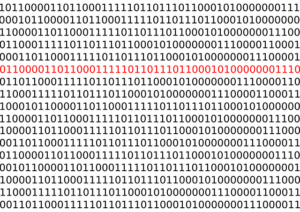Summary
The purpose of nvspbind is to disable and enable protocol bindings from the command line when operating in the parent partition for Hyper-V in a server core environment. This is typically accomplished using the network control panel. However, the network control panel GUI applet is not available in a server core installation of Windows Server 2008 or Microsoft Hyper-V Server. Nvspbind provides a means for enabling and disabling the protocols from the command line.
Beispiel 1 (IPV6 on IPV4 off):
@echo off
REM IPV6 on IPV4 off
cls
REM cd IPV6
.\nvspbind.exe /e * ms_tcpip
.\nvspbind.exe /e * ms_tcpip6
pause
cls
.\nvspbind /o ms_tcpip6
.\nvspbind /o ms_tcpip
pauseBeispiel 2 (IPV6 on IPV4 on):
@echo off
REM IPV6 on IPV4 on
cls
REM cd IPV6
.\nvspbind.exe /e * ms_tcpip
.\nvspbind.exe /e * ms_tcpip6
pause
cls
.\nvspbind /o ms_tcpip6
.\nvspbind /o ms_tcpip
pauseDie eigentlichen Tools kopiert ihr am besten in das gleiche Verzeichnis.